Student Accounts
Forms
Important
Not sure what forms you need to complete? Find out what forms we need from you through your student portal. Log in through My A1.
About These Forms
Each of the forms below requires Adobe Acrobat be installed on your computer. Acrobat is available as a free download from Adobe's Web site.
Looking for Enrollment Forms? They're available on the Admissions site.
Looking for Financial Aid Forms? They're available on the Financial Services site.
Student Account Forms
- Dolphin Transfer Request
- Duplicate 1098T Request Form
- Late Charge Waiver Request
- Request for Corporate Reimbursement Statement
- Student Refund - Address Change Form
- Tuition Appeals Form
- W-2 Request
- W-4 2018
- Change Refund Payee Request
Puerto Rico Prepaid Questions?
The Student Accounts Office is your Puerto Rico Prepaid contact at A1. We identify students with Puerto Rico Prepaid and bill your plan automatically. Your billing will post to your A1 self-service portal bill by the end of the first week of class each semester.
Is there any Prepaid-related paperwork to complete?
No. We automatically bill Puerto Rico Prepaid for the number of credits taken each term. The only paperwork we’ll ask you for is if you don’t want us to bill automatically. We can never bill for more hours than you are taking, but we can bill for fewer at your request. Contact the A1 Student Accounts office to cancel or lessen your billing for a specific term.
Tax Information
1098-T TAX INFORMATION
What is a 1098-T Form?
Form 1098-T, Tuition Payment Statement, is the information return that colleges and universities are required to issue for the purpose of determining a student’s eligibility for the Hope educational tax credit and Lifetime learning education tax credit.
How can I get a copy of my 1098-T?
A1 will provide 1098-T through Self Service. An email will be sent to the students once the 1098-T are available.
1042-S Tax Information
What is a 1042-S form?
Form 1042-S is a year-end federal tax document issued to foreign students who have received scholarships that exceed tuition and mandatory fees.
How do I receive the 1042-S?
The form 1042-S is available to you by the Student Accounts Office.
A1 is excited to partner with SprinTax for the 2020 Tax Year filings to assist international students with filing their tax return. Here is some additional information about our partnership!
Dolphin Dollars
How do I put money on my Dolphin Card?
You can call, go online, or come by the Controller's Office to put money on your card. You may use cash, check, or credit card at the Cashier’s window. You may also put money on your Dolphin card by making a credit card or e-check payment online, select Deposit Payments from the dropdown, then select Dolphin Card from the Deposit Type dropdown. You also have the option of moving any anticipated credit balance from your financial aid to your Dolphin Card by completing a Dolphin Card Deposit Request Form. Transfers are subject to the pending financial aid being confirmed and will be processed within 1 to 2 business days.
Where can I use my Dolphin Card?
· Bookstore
· Vending machines
· Washers and dryers
· Printers
· Copiers
· Food Venues
· Pilot Shop